As you all probably know, Screenshot for Symbian OS is the most famous screen capture utility for Series 60 and UIQ based mobile phones (more than 200.000 downloads!). It has been developed and kindly published for free by Antony Pranata, expert Symbian programmer and Forum Nokia Champion. I’ve tried Screenshot for S60 3rd Edition on the new Nokia E90 and it works on both primary and secondary displays:
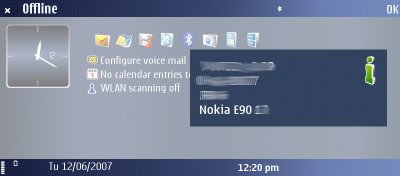

While the old Series 80 had two totally different display modes for internal and external displays, the new E90, thanks to the architecture of Symbian OS 9.2, is able to adapt UI of applications to let them run on any display. The E90 provides also T9 in closed-mode (there was no T9 on Series 80). Antony’s Screenshot runs as usual, however you have to be aware of different behavior on internal and external screens. When the phone is opened, the screen capture can be activated using LEFT SHIFT and OK (center) key of Joypad (as in the Nokia E61).

Since the reduced keyboard for the external display lacks the EDIT button, the only way to capture screen in closed mode is to start Screenshot utility with timer: the application will save the screen area of secondary display after a delay configured in the Settings window.